Deploying Azure Functions using Zip Deploy
Contents
In a previous article we’ve seen how to deploy a Function App using the Azure CLI and the Azure Functions Core Tools. In this article we’ll see how to get rid of the help of the latter and use the Zip Deploy feauture.
Fixing the script.
We already have a deployment script. It is something like this:
|
|
What are we going to do is to change the last two steps.
Publshing the function locally
Now, what we’ll need to do is to create a zip from the result of publishing the project.
|
|
Publishing the Function App to Azure
And finally we need to use the Azure CLI to push that zip.
|
|
Testing
Let’s call the script and see if it works:
./deploy.sh testZipDeploy westeurope uat
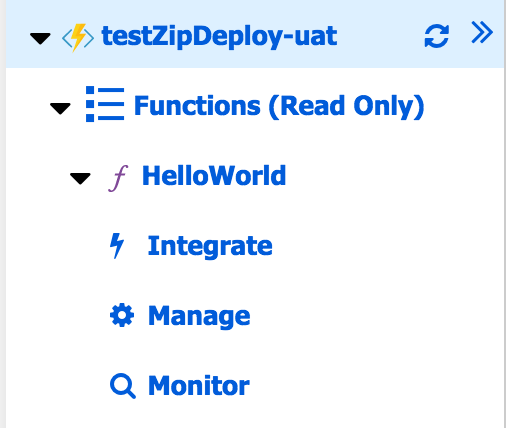
Here it is!
CI implications
We’ve simplified how to deploy the Function App. If you’ve followed this article you will remember that we had to install the Azure Functions Core Tools in the docker image. We no longer need this. All the other steps will be the same.
Summary
In this article we’ve seen how to deploy a Function App using Zip Deploy so we don’t need the help of the Azure Function Core Tools.
Author Vicenç García
LastMod 17-11-2018