Securing Azure Functions
Contents
(Thanks to Francesc Ribera, Alex Casquete and Jerry Liu for their guidance on this topic)
As far as I know (correct me in the comments if I’m wrong, please), when you create a brand new Azure Function, it has access to everything in your subscription as a contributor. That’s really not great. When you develop a new Lambda function you have to specify all the permissions that the function has to have. For example, if you need to query and put items into a DynamoDB table (and you’re using the serverless framework), you have to do something like this:
|
|
This is great for many reasons. By default you function doesn’t have access to anything, which makes easier to control it. The level of detail that you get is great, as you’ve seen, you can define permissions at a table level. And this way of assigning permissions makes easier to follow the Least Privilege Principle.
But it looks like that the Role Base Security in Azure is still on preview and not available in all the regions, so we need to use some other system to try to access the permissions of our functions.
Shared Access Policy to the rescue
The Shared Access Policy is a way to grant access to our resources by adding a signature to the connection string. This will tell the resource which operations to accept. In this example we’ll try to write to an Event Hub from a function. We’ll do this using the .Net client library and an output binding.
Creating the Event Hub
We need to update our deployment script with the following content:
|
|
First, we need to create the namespace, which is where we’ll specify the pricing tier, in this case Basic. Then, we create the event hub. Here, we need to specify the message retention value, because the defuault is 7 and that’s a value not supporting in the Basic princing tier. The last step is to create the shared access policy. In this case, we say that we want to call it Send and that it will have just Send rights.
Writing to the event hub using the .Net library
Let’s start writing a message using the .Net library. First of all, add the necessary package:
|
|
Import the package
|
|
Get the configuration setting (in the V2 of Azure Functions we need to use the new ConfigurationBuilder class):
|
|
Get the connection string:
|
|
And finally write a message into the event hub:
|
|
Now it’s time to deploy and test our function. As always, run the deployment script:
|
|
If we now go to the event hub we’ll see that we’ve received a message
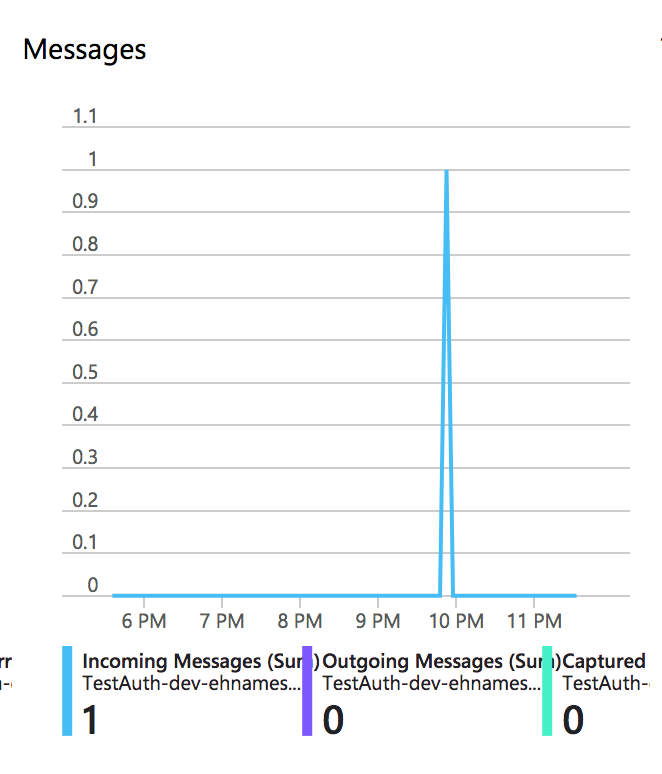
Let’s see what happens if we change the policy. Instead of Read as right, change it to Listen and redeploy. Call the function and you’ll see that you’re not getting anything back. That’s because you’ve got an error. If you check the status code you’ll see that you’ve got a 500.
Go to your function monitor and you’ll see that you’ve got an Unauthorised access error.
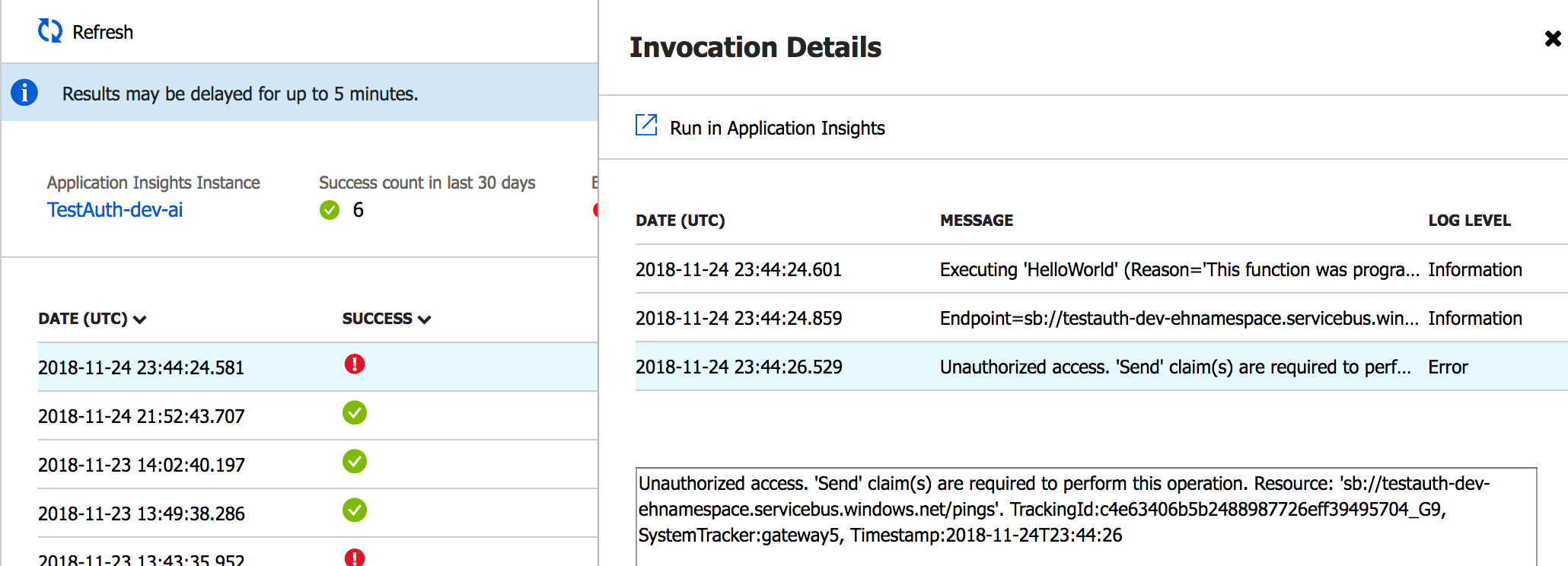
Writing to the event hub using an output binding
An output binding is a declarative way to connect to data from our code. I still haven’t worked in anger with them, but I have mixed feelings about them. My first impression is that it’s too much magic. But let’s see and example of how to use them.
First of all, add the necessary package and import it:
|
|
|
|
Change the signature of the function to something like:
|
|
And finally write the message to the event hub by just writing it into the out parameter:
|
|
Let’s deploy and test the function. You should see a new message in the event hub (remember to change the configuration of the Shared Access Policy to Send)
You should see a 200 response..
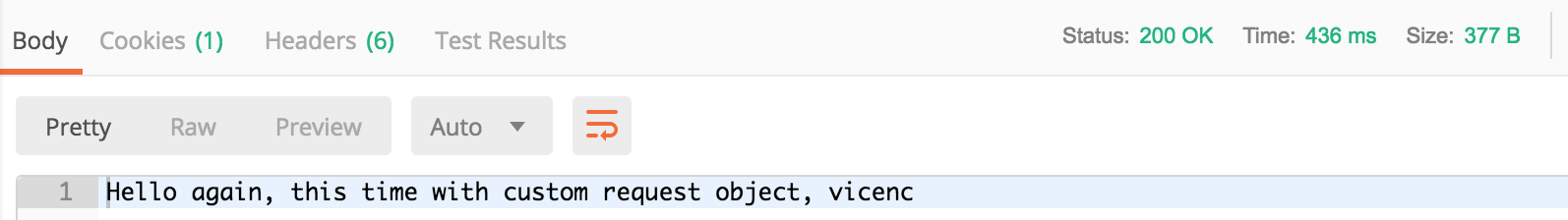
and a new message in the event hub
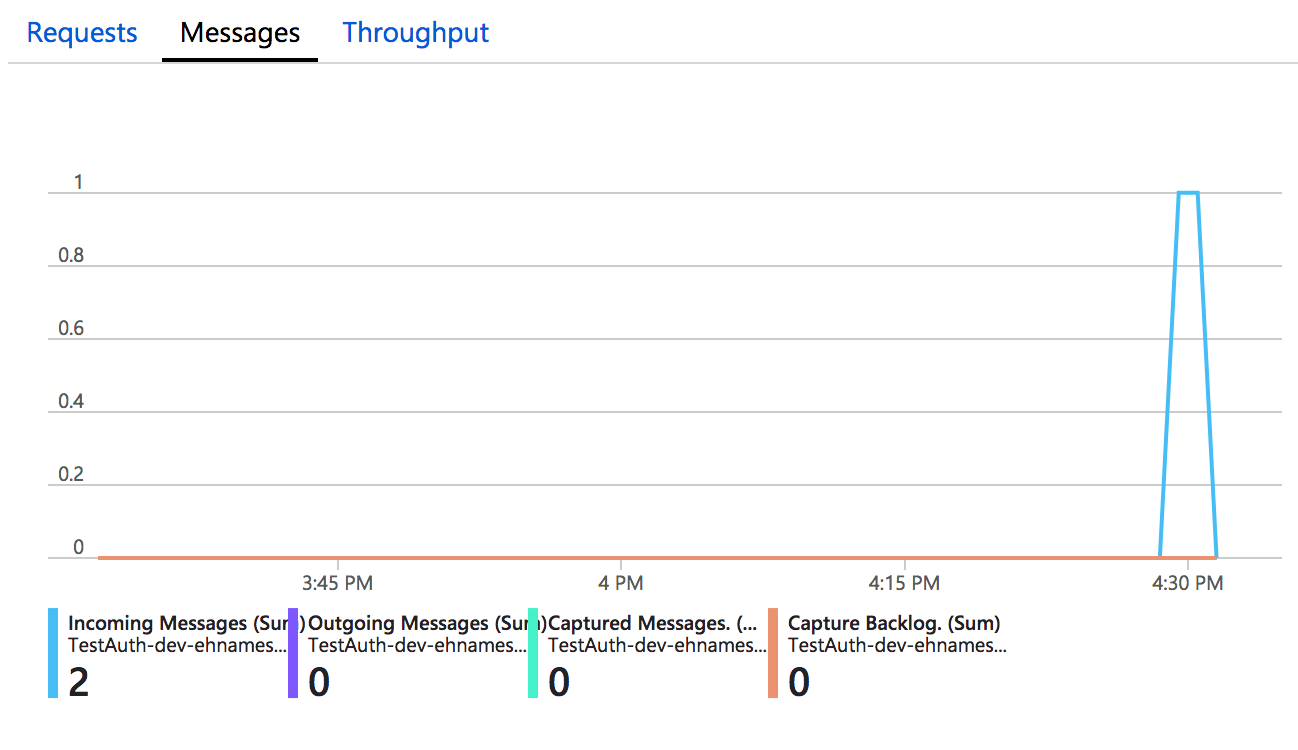
Imperative binding
One of the problems with this approach is that we’re storing the connection string in the application settings, which is not a great idea. Fortunately, we have another option, which are the imperative bindings. Obviously, we can achieve the same results using directly the .Net library.
So, let’s say that we don’t want to store the connection string in the application settings. We should store them in something like Key Vault, or Hashicorp Vault, or whatever your organization has. The problem is that we can’t use that with a normal binding, so we need to use imperative bindings.
Note: we’re going to explain how to use Key Vault in another article. For now, imagine that we have the connection string in a variable called ehConnectionString.
First, we need to change the signature of the function to include the Binder object:
|
|
Then, we need to update the get the settings object:
|
|
Now, we need to update the setting the binder is going to use:
|
|
It’s time to create the binding:
|
|
Note that (I don’t know why) we can’t use directly a string with the binder, we need to use a collector or an async collector.
And finally, add the message:
|
|
Summary
In this article we’ve seen how to limit what an Azure Function can access. We’ve implemented that using Shared Access Policies and we’ve seen an example with an Event Hub. We’ve also learned how to deploy an event hub using the Azure CLI. We learned how to publish a message into an event hub using the .Net library, an output binding and an imperative binding.
Author Vicenç García
LastMod 23-11-2018